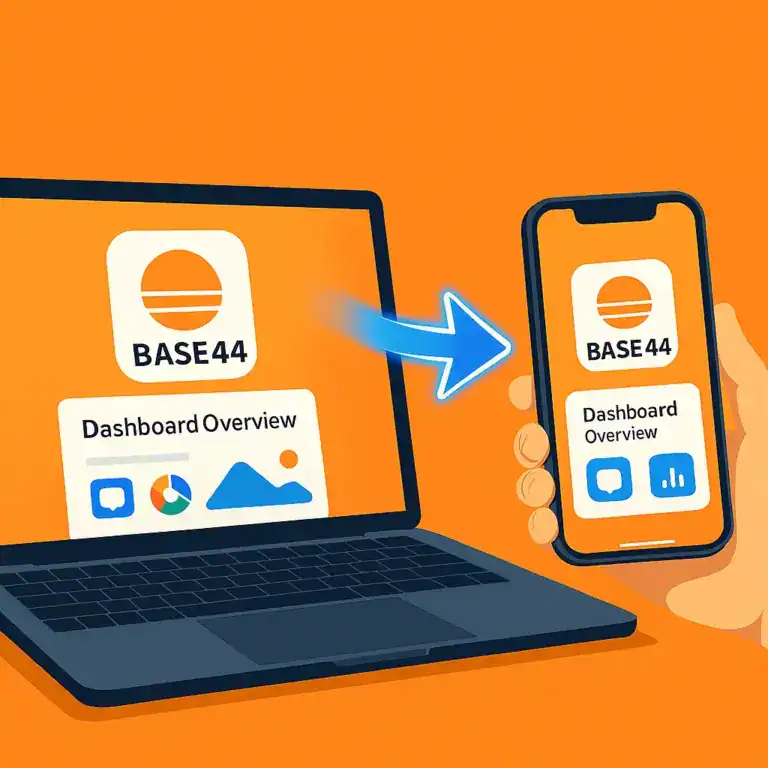Mobile App Optimization Tips: Boost Speed, Retention & User Experience
Launching a mobile app is only the first step in your product journey. To stand out in a crowded market, your app needs to deliver an experience that’s fast, stable, and enjoyable. Mobile app optimization isn’t a one-time task—it’s an ongoing process that directly impacts user satisfaction, engagement, reviews, and even app store rankings.
This comprehensive guide will walk you through proven strategies and actionable tips for optimizing your app across performance, usability, and retention.
mobile app optimization
Understand Your Users: Analyze Real Behavior
Optimization starts with understanding your audience—not just what you think they want, but how they actually use your app.
- Use Analytics & Heatmaps: Tools like Google Analytics for Firebase, UXCam, or Mixpanel let you track user flows, screen visits, and interaction points. Heatmaps show you where users tap, scroll, or drop off.
- Identify Friction Points: High exit rates on a screen, long session times without conversions, or repeated failed actions all point to areas for improvement.
- Gather Feedback: Use in-app surveys or prompt users for reviews after key actions. Sometimes the best optimization insights come straight from your audience.
Example:
If analytics show many users abandoning your app during onboarding, simplify the registration process or offer a guest mode.
Minimize Load and Startup Times
- A slow-loading app is the #1 reason for user abandonment. Users expect apps to open and respond instantly—ideally within 2-3 seconds.
- Reduce App Size: Eliminate unused code, images, and libraries. Use tools like ProGuard (Android) or App Thinning (iOS).
- Lazy Loading: Only load essential assets and screens on launch. Defer non-critical elements until after the main UI is visible.
- Compress Images & Optimize Assets: Use WebP for images, SVGs for icons, and compress all media files without sacrificing quality.
- Optimize Network Requests: Batch API calls and prefetch data when possible to avoid delays.
Pro Tip:
Test your app’s cold and warm start times using profiling tools built into Android Studio and Xcode. Every second you shave off leads to higher retention.
Optimize Code, Memory, and Thread Usage
Efficient code is the backbone of a fast and stable app.
- Refactor Regularly: Remove deprecated functions and repetitive code blocks. Smaller, modular codebases are easier to maintain and debug.
- Monitor Memory Leaks: Use LeakCanary (Android) or Instruments (iOS) to catch memory leaks before they impact users.
- Background Tasks: Offload heavy processes—such as image processing, data syncing, or network operations—to background threads. Never block the main UI thread.
- Limit Background Activity: Avoid unnecessary background refreshes, location updates, or push notifications. Excess background work drains battery and can slow down the app.
Real-World Example:
A shopping app noticed slow checkout on older phones. Refactoring the payment process into a background thread cut the delay in half and improved reviews.
Reduce App Size and Optimize Assets
App size is critical for downloads, especially in regions with slower connections or limited storage.
- Remove Unused Assets: Audit images, videos, and sound files regularly.
- Split APKs/App Bundles: Use Android App Bundles or iOS slicing to deliver device-specific resources, so users only download what they need.
- Compress Everything: Tools like TinyPNG or ImageOptim help maintain quality while drastically reducing file size.
Smart Caching & Efficient Networking
- Efficient networking keeps your app responsive and reduces both data and battery use.
- Cache Data Locally: Use local storage to keep recently viewed items, settings, or profile info available offline.
- Batch and Throttle Network Calls: Don’t fetch every piece of data individually. Bundle requests where possible and use throttling to avoid overloading the server.
- Use Efficient Data Formats: Prefer JSON or Protocol Buffers over XML for data transfer.
Bonus:
Offline support is a huge plus! Even simple read-only offline modes greatly improve user experience in unreliable network areas.
Monitor Performance & Crashes
Ongoing monitoring is essential to catch bugs and performance issues before users do.
- Use Real-Time Monitoring: Firebase Performance Monitoring, Crashlytics, and similar tools notify you instantly when things go wrong.
- Track Key Metrics: Monitor ANR (Application Not Responding) rates, crashes, slow screens, and user engagement daily.
- Set Up Alerts: Get notified about spikes in errors or latency so you can fix them proactively.
Tip:
Encourage users to submit feedback when a crash occurs—it helps you resolve issues faster.
Streamline Onboarding & User Experience
A smooth onboarding process and intuitive UX keep users engaged from the start.
- Short and Clear Onboarding: Limit onboarding flows to a few screens (3-5 max). Let users skip non-essential steps.
- Accessible Design: Use readable fonts, contrasting colors, and large tap targets. Make sure your app is usable for people with disabilities.
- Intuitive Navigation: Menus, buttons, and flows should be predictable and familiar. Use bottom navigation bars, swipes, and gestures smartly.
- Helpful Prompts & Microcopy: Short tooltips, clear error messages, and friendly prompts reduce confusion and frustration.
Optimize Battery, Permissions & Background Usage
Efficient apps are gentle on device resources.
- Minimize Permission Requests: Only ask for what you need. Users are wary of excessive permissions.
- Optimize Background Tasks: Schedule syncs and updates during optimal times (e.g., when charging or on WiFi).
- Reduce GPS & Sensor Use: Limit location checks or sensor polling to when it’s actually needed.
Test Across Devices & Real-World Scenarios
Don’t rely solely on emulators—real-world usage can reveal hidden issues.
- Device Diversity: Test on a range of devices—old and new, various brands, OS versions, and screen sizes.
- Network Conditions: Simulate slow or spotty connections, airplane mode, or limited data plans.
- Edge Cases: Interrupt your app with phone calls, notifications, or switching between apps.
Iterate Based on Metrics & User Feedback
Optimization is a cycle—measure, improve, repeat.
- A/B Testing: Try different UI layouts, onboarding flows, or feature placements to see what works best.
- KPIs to Track: Monitor retention, session length, screen flow drop-offs, and user satisfaction.
- Continuous Updates: Don’t wait for a major release—push small improvements regularly based on real data.
Bonus Tip: Use Internal and External Guides
Many app builders and frameworks offer detailed documentation and best practices for optimization. For those converting websites to mobile apps, be sure to follow step-by-step guides like this one to make sure your app is set up for success from the start.