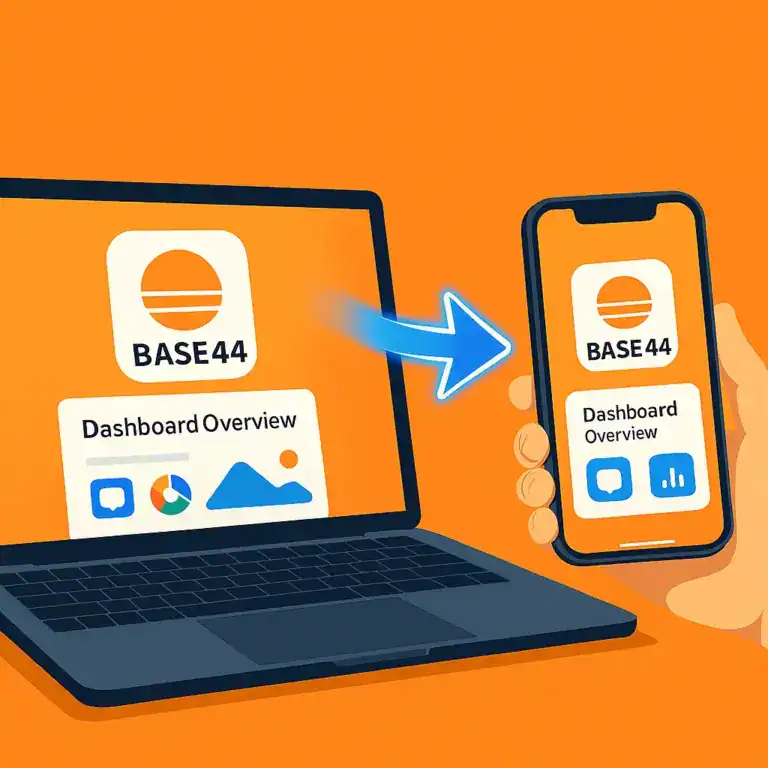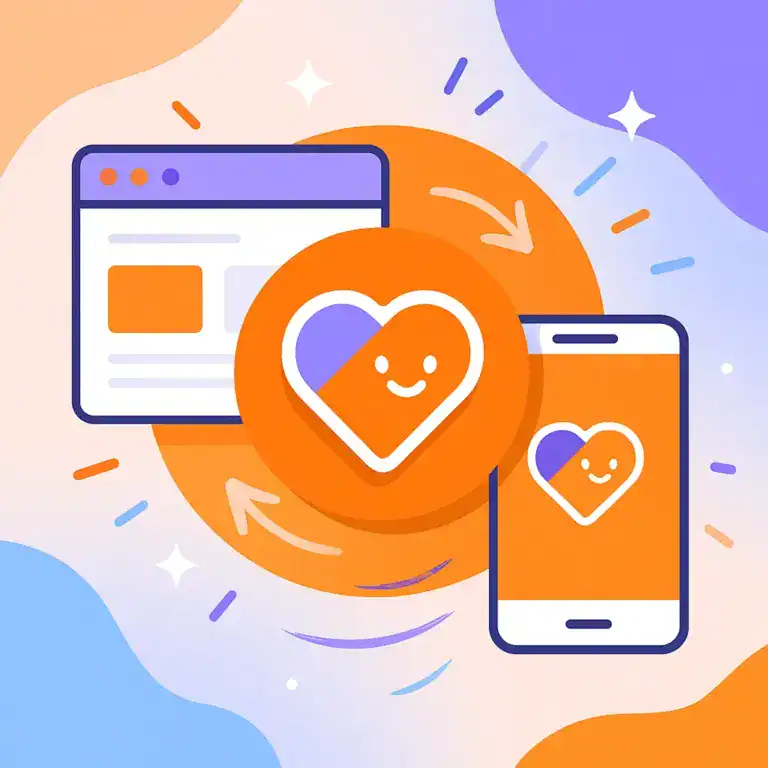Creating an App ID is vital for your mobile app. It’s a unique identifier allowing interaction with various platforms. The bundle identifier distinguishes your app, and the team ID is issued by Apple or Google to your team. Without a valid App ID, your app may not work correctly or access all features. This article guides you in creating an App ID’s significance in mobile app development.
Choosing the Right App ID
When creating an App ID for your mobile app, consider these key points
-
Ensure distinctiveness to avoid duplication and ensure user recognition and access.
-
Choose an App ID that accurately represents your app’s purpose to help users understand its functionality and attract your target audience.
-
Using reverse domain name notation for the bundle identifier is typically recommended. For instance, if your domain is “example.com” and your app is “myapp,” your bundle identifier could be “com.example.myapp.” This approach ensures uniqueness and simplifies App ID management.

Choosing the Right App ID
Creating App ID with Apple Developer Program
Creating App ID with Google Play Console
Unique Features and Functionalities
AppMyWeb.net
AppMyWeb
Search
Step-by-Step Guide: Creating App ID
The steps required to Creating App ID for iOS and Android devices are somewhat different from one another.
- To develop for iOS, register with the Apple Developer Program. After registration, provide app details like bundle ID and team identifier to create an App ID.
- To develop for Android, register on the Google Play Console, set up a developer account, and pay any fees. Then, create an App ID by providing app details like bundle ID and team identifier.
Creating App ID with Apple Developer Program
You will need to complete a few simple steps in order to Creating App ID via the Apple Developer Programme.
- To begin the process, it is essential that you first complete the registration procedure with Apple as a Developer. In order to proceed, you will need to provide some fundamental information about yourself and consent to the terms and conditions. You will be able to access the Certificates, Identifiers, and Profiles part of the Apple Developer site when your account has been established and after you have logged in.
- You may access the App IDs page by going to the Certificates, Identifiers, and Profiles section of the Settings menu. To generate a new App ID, first choose this tab and then click the “+” button in the upper-right corner. You will be asked to submit some fundamental information on your application, such as the bundle identifier and the team identifier, among other pieces of information. After you have provided all of this information, you will be able to see and validate the creation of your App ID.
- It is essential to ensure that the information you submit during the creating app ID process is correct and up to date at all times. The installation of the program, as well as any updates, might become problematic if there are any errors or inconsistencies. In addition, it is essential to make quick payment of any required fees in order to prevent any delays in the process of registering for the event.
more about apple developer programme here
Creating App ID with Google Play Console
In order to Creating App ID with the Google Play Console, you will need to follow a procedure that is quite similar.
- To begin, you will have to register for a developer account with Google. This requires you to provide some basic information about yourself as well as agree to the terms and conditions of the site.
- After creating an account, you will be able to log in to the Google Play Console and browse to the area labelled “All Applications.”
- You will find a button to create a new application under the heading All Applications in this area. After clicking on this option, you will be asked to enter some fundamental information about your app, such as the bundle identity and the team identifier. Following the submission of this information, you will be able to see and validate the creation of your App ID.
- During the process of registering for the service, it is essential that you give information that is both correct and up to date. Any errors or discrepancies in the information provided might result in problems with the installation and updating of the program. In order to minimize any potential delays in the registration procedure, it is essential to make quick payment of any costs that may be required.
more about Google Play Console here
Managing App IDs and Provisioning Profiles
Managing provisioning profiles and App IDs is vital for app distribution. Use Google Play Console or Apple Developer site to update and track them, preventing issues. Regularly review and update for accuracy.
Troubleshooting App ID Creation Issues
Creating an App ID may bring common issues like conflicts with existing IDs or registration delays. Resolve by adjusting bundle IDs or contacting platform support.
Introducing AppMyWeb
AppMyWeb effortlessly converts websites into mobile apps, eliminating the need for coding skills. It ensures brand consistency, allows customization, and operates seamlessly on both Android and iOS devices.
Advantages of Using AppMyWeb
Automated Process of Creating App ID
Developing an app presents a number of challenges, one of the most important of which is the need to Creating App ID, which is mandatory for submission to both the App Store and Google Play. AppMyWeb has revolutionized this stage by automating the process of creating app ID.
This prevents businesses from getting mired down in the nitty-gritty of the procedure. AppMyWeb not only saves time by simplifying this procedure, but it also removes any possible mistakes that might occur as a result of the streamlined approach.
No Technical Expertise Required
Consider AppMyWeb to be your company’s in-house technological co-founder. It is not necessary for you to have knowledge of coding or an in-depth grasp of the process of app creation. AppMyWeb requires nothing more from you than your website or an idea for a business, and it will handle everything else for you.
Engage Effectively with Your Mobile Audience
Because mobile use is on the increase, businesses need to interact with customers through their mobile devices, namely their smartphones. AppMyWeb makes it simpler to reach out to and interact with this audience, ensuring that your business is always only a touch away from potential customers.
Unique Features and Functionalities
AppMyWeb enhances websites by adding mobile-exclusive features, giving businesses a competitive edge over rivals.
Final Thoughts
In summary, creating an App ID is vital for mobile app development. Tools like AppMyWeb automate the process, making it easier for all developers. Embrace innovation for a smoother app development journey.
An App ID is a unique identifier that is crucial for mobile app development. It allows the app to interact with different platforms and ensures proper functioning and feature access. Without a valid App ID, an app may experience operational issues or limited functionality.
To choose an effective App ID, it should be unique to avoid duplication, represent the app’s purpose, and be easily recognizable. A common practice is using reverse domain name notation, like “com.example.myapp,” to ensure uniqueness and manageability.
Creating an App ID with Apple involves registering as an Apple developer, accessing the Certificates, Identifiers, and Profiles section, and providing app details like bundle and team identifiers. It’s crucial to ensure the accuracy of this information to avoid issues with app installation and updates.
The process with Google Play Console is similar but starts with registering for a Google developer account. After logging into the Google Play Console, you navigate to “All Applications” and enter details like bundle identity and team identifier. Like with Apple, providing accurate information is essential for smooth app operation.