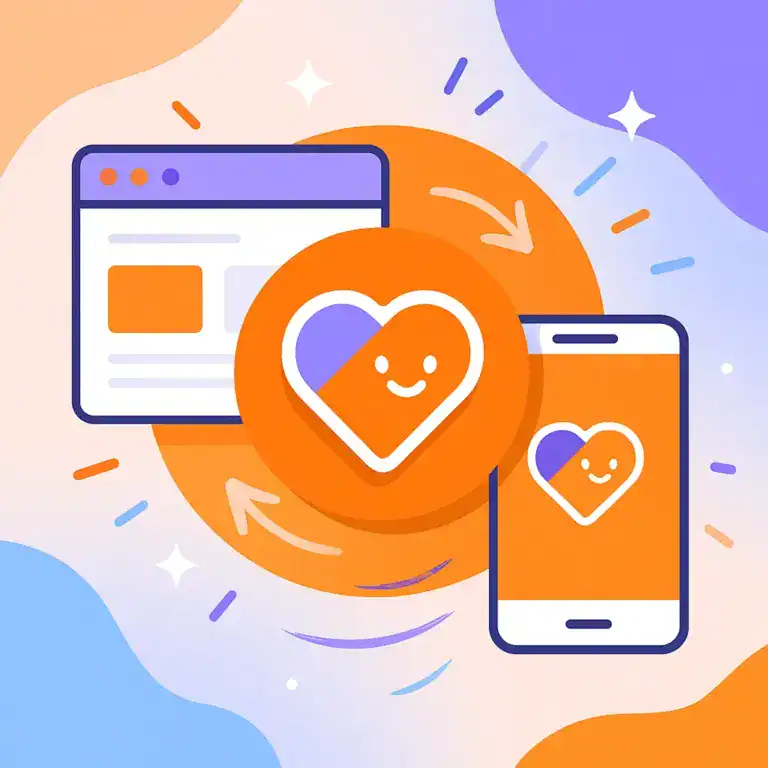AppMyWeb vs AppMySite
The demand for mobile applications has grown exponentially in recent years, and businesses are constantly on the lookout for the most efficient and cost-effective app development solutions. Two of the most popular mobile app builders in the market today are AppMySite and AppMyWeb. While both platforms claim to offer easy app development, there are some key differences that make AppMyWeb stand out as the superior choice. In this article, we will explore the benefits of AppMyWeb over AppMySite, including the unique one-time payment option and the ability to build apps in minutes
AppMyWeb vs AppMySite
One-Time Payment Option – Pay As You Go
Build Apps in Minutes
Seamless Integration with Existing Platforms
Live Preview Mode for Real-Time Editing
AppMyWeb.net
Search
One-Time Payment Option – Pay As You Go
One of the most striking differences between AppMySite and AppMyWeb is their pricing structure. While AppMySite uses a subscription-based model, requiring monthly or annual payments, AppMyWeb offers a unique one-time payment option. With the pay-as-you-go model, users can take advantage of all the features AppMyWeb has to offer without having to worry about ongoing costs.
Build Apps in Minutes
AppMyWeb prides itself on the ability to help users create fully-functional mobile apps within minutes. The platform’s intuitive user interface and features make it incredibly easy for anyone, regardless of their technical expertise, to design and develop an app.
Comprehensive Features and Customization
While both AppMySite and AppMyWeb provide a range of features to help users create mobile applications, AppMyWeb goes the extra mile by offering more extensive customization options. Users can tailor their app’s design, layout, and functionality to meet the specific needs of their target audience.
Robust Customer Support
Customer support is essential when using any app development platform. AppMyWeb understands this and offers dedicated customer support to help users throughout the app development process. This includes access to a knowledgeable support team, as well as a comprehensive knowledge base filled with useful articles and tutorials.
Seamless Integration with Existing Platforms
AppMyWeb makes it simple to integrate your mobile app with your existing website or e-commerce platform. This seamless integration ensures that your app stays in sync with your website, providing a consistent user experience across all devices. AppMySite also offers integration options, but AppMyWeb’s seamless approach ensures a more efficient and hassle-free experience for businesses
Live Preview Mode for Real-Time Editing
One of the standout features of AppMyWeb is its live preview mode, which allows users to see their app’s changes in real-time as they edit. This innovative feature giving AppMyWeb a significant edge in terms of user experience. With live preview mode, businesses can make adjustments to their app’s design, layout, and functionality while instantly viewing the results on screen.
AppMyWeb vs AppMySite In Conclusion
When comparing AppMyWeb and AppMySite, it’s clear that AppMyWeb provides significant benefits over its competitor. With its one-time payment option, quick app development process, comprehensive features, robust customer support, and seamless integration capabilities, AppMyWeb emerges as the go-to choice for businesses looking to create a mobile app that delivers results. Don’t settle for less; choose AppMyWeb for your app development needs and experience the difference for yourself.